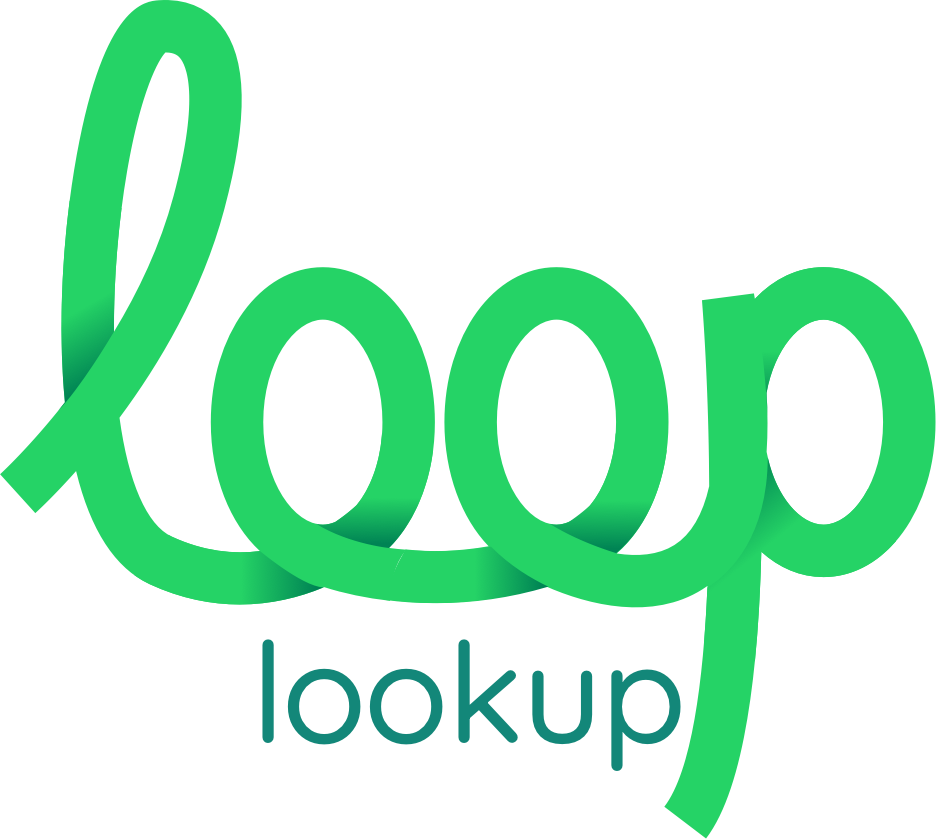iPhone Lookup API
Detecting and verifying FaceTime and iMessage usage by phone number or email
Easy-to-use API
// Simple API request
curl --location --request
POST 'https://a.looplookup.com/api/v1/lookup/' \
--header 'Authorization: XXXXXX-XXXXXX-XXXXXX-XXXXXX' \
--header 'Content-Type: application/json' \
--data-raw '{
"contact": "+13231112233"
}'
// Please check the API doc to make a request with all features
Use detailed number information to elevate your customer experience
Increase conversion rates
Augment your customer experience by understanding who's calling or texting, even if they haven't contacted you before. Use this data to propose more relevant services to your customers and increase your conversion.
Make successful texts and calls
Ensure customers get the information they need. Split landline and mobile numbers programmatically, check carrier information, and used Apple services to guarantee your texts or calls will be successful.
Increase security
When you know a customer can receive iMessage or accept a FaceTime call, you can use those to contact them. Since these applications use two-way encryption, therefore more secure than SMS or calls through a carrier.
How it works?
- Paste the list of contacts you want to check in the dashboard
- Wait a bit until your requests are processed
- Receive an email with the results
Pricing
| Estimated requests | Price/req. |
|---|---|
| Under 2k | |
| 5k or more | |
| 10k or more | |
| 20k or more | |
| 50k or more | |
| 100k or more | |
| 500k or more | |
| 1m or more |
LOOKUP FEATURES
- Determining FaceTime usage/activation
- Determining iMessage usage
- Phone number type (mobile, fixed line, VoIP, toll-free and etc.)
- Phone number country
- Regional features: timezone. currencies
- Sending webhooks with results
- Export results to CSV
Sign up and receive free test requests!
Frequently Asked Questions
Is it possible to test this product for free before pay?
After Sign Up, you can verify your phone number and receive free lookup requests.
How I can get credentials to use the API?
Need to Sign Up, and during this process, fill in all required fields. After that, you can find your credentials in the Dashboard.
Will the contact know that we did a lookup by his phone number or email?
No, your contact will not know about it. Our lookup algorithm can check data without disturbing the contact.
Can you share your lookup algorithm with me?
Our backend implementation of the algorithm is proprietary and does not imply the ability to use it locally on your server.
Can I resell information that gets from your API?
No, this is a violation of our Terms of Use. You can use the information that you received through our API only within your own business or personal interest. You cannot sell lists with data that you have received through our API.
In case of violation of this rule, your account may be blocked.
What payment methods do you support?
We accept payments via:
- Cards (including Mastercard, Visa, Maestro, American Express, Discover, Diners Club, JCB, UnionPay, and Mada). Support all currencies.
- Wire Transfers (ACH/SEPA/BACS). Support only EUR, GBP, USD.
- PayPal. Support all currencies, except: HUF, KRW, ARS, TWD, INR, TRY, UAH.
- Google Pay (Chrome only)
- Apple Pay (Safari only)
- iDEAL. Only in the Netherlands and currency EUR.
For subscriptions, we accept only Cards and PayPal. For one-time purchases, you can use all other payment methods.

Is VAT, GST, or sales taxes included in prices?
VAT, GST, or sales taxes is not included in our pricing.
As some of our customers are businesses, they do not owe VAT and thus we charge the advertised flat price. VAT is still due for consumers and may be applied on all plan prices (ie. non-business entities). If you are an EU business, make sure you enter your EU VAT number to prove your business status and thus remove VAT from the price.
If you are located outside the EU, we won’t charge any VAT, regardless of your business or consumer status. However, GST or sales taxes may be added to the final price depending on your location.
Our payment processor “Paddle” handles Tax compliance for all countries where required. You can check details regarding Tax charges for your country on their website.
Are there any restrictions for signup?
We can’t currently open accounts for users living in the following countries: Afghanistan, Burma (Myanmar), Cote d’Ivoire, Cuba, Democratic Republic of the Congo, Iran, Iraq, Lebanon, Liberia, Libya, Morocco, Nicaragua, North Korea, Russia, Sierra Leone, Somalia, South Sudan, Sudan, Syria, Venezuela, Yemen, and Zimbabwe. Or/and for users who violate our Terms of Use.
Is it possible to use the lookup service without API?
Currently, we support the ability to send requests through the dashboard and also export the results to a CSV file. However, this product is more focused on calling our API from your server, backend, CRM, or something else.